Creating a space for all through design, content, and user experience.
Inclusive web design goes beyond just accessibility checkboxes. It’s about creating an online space where everyone feels comfortable, respected, and valued. This means considering not only those with disabilities, but also users of different ages, cultural backgrounds, gender identities, and cognitive abilities.
The point of inclusive web design is to remove bias and assumptions from your website and ensure that users do not feel excluded. In this article, we’ll explore why inclusivity important and ways you can make some changes so every visitor feels seen, heard, and welcome in your online space.
Why inclusive design matters.
Having a DEI page to point to isn’t enough. You want to weave inclusivity throughout your site for your users so they feel like they belong in your digital spaces. By seeing a reflection of themselves in your imagery and language, they can feel confident that they’re in the right place.
Having a website with inclusive design also helps the people within your organization as well as others in your industry know that you believe in it too. This creates trust and allows you to be a thoughtleader in your industry.
What it means to be inclusive.
So what does it mean to be inclusive when you’re building out your website? By leading with inclusive design, you’re signalling to those who visit your site that you are an organization that is forward-thinking, has an awareness beyond a singular perspective, and is open and welcoming to a variety of audiences.
Good inclusive design:
Respects diversity
It’s important in general to acknowledge and value different cultures, genders, sexual orientations, ethnicities, religions, ages, and socioeconomic backgrounds. By doing so through your site’s design and content creates a sense of belonging for all visitors when they arrive.
Avoids bias and stereotypes
Unconscious biases can creep into website design and content, perpetuating stereotypes and reinforcing inherent biases. By using inclusive design and being mindful of these biases and stereotypes, you can combat any negative connotations and offer a different perspective for your users.
Expands reach and engagement
Understanding and designing for diverse needs and preferences can attract a wider audience and increase your engagement.
Builds trust and brand loyalty
By focusing on inclusivity, you can build trust and foster stronger relationships with your users, boosting positive brand awareness and creating a deeper connection with those that are already loyal to your brand.
Creating an inclusive digital experience.
Creating an inclusive digital experience can be tricky. Where do you start? How deep do you go? The best thing to do, after you’ve done your research of course, is to think of it as “progress, not perfection”. You’re working towards creating a more inclusive website. It doesn’t have to be perfect and finished overnight. If you keep this idea of perfection in your mind, you may never launch because there’s always something more to be done.
Unlike accessibility, there isn’t really a tool or site checker to give your site a pass/fail on whether you’ve created a diverse and equitable experience. All you can do is continue to learn and unlearn, and train your organization to be the checker to ensure your site is as inclusive as it can be. And when you learn more, you can adjust and evolve your site to reflect as much.
Content and language
One of the ways to create an inclusive digital experience for your users is through your content and language you use on your website. This can include how you explain things to your audience, the language you’re using, or having an awareness of the lens your audience is experiencing your website through.
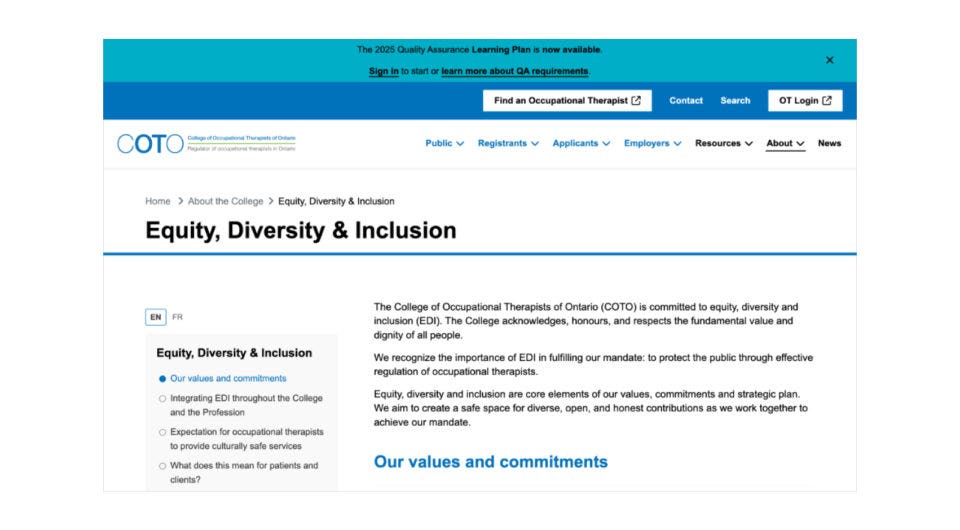
Some ways to increase inclusivity of your website’s content:
- Avoid jargon and slang: Use clear and simple language that is easily understood by a global audience.
- Inclusive language: Be mindful of the language you’re using and try to be welcoming, respectful, and considerate of all people, regardless of their gender, ethnicity, disability, age, sexual orientation, or any other characteristic. You should try to avoid language that could inadvertently exclude or alienate certain groups.
- Etymology of language and terms: Recognize the evolution of traditions and language used in everyday and try to avoid language with charged connotations.
- Consider cultural nuances: Be aware of cultural differences in communication styles, humour, and symbolism. Avoid idioms or expressions that may not translate well.
- Awareness of language evolution: Consider how language changes and evolves over time and phrases that should be or shouldn’t be used. Take, for example the ableist use of words such as “blindspots” or “tone deaf.”
- Offer multilingual support: Consider offering website content in multiple languages if your target audience is multilingual.
- Style guides: Provide your team with a style guide with examples of how to create inclusive content. This can include providing a glossary of terms to embrace and avoid to make sure everyone’s on the same page. For example, the government of BC has built a writing guide for people creating content for Indigenous Peoples that respects the cultural integrity and recognizes Indigenous rights.
Design and user experience
Another way to signal greater inclusivity for your website is through visual design and UX elements.
Some ways to boost your site’s inclusivity is through:
- Flexible layouts: Design layouts that adapt well to different screen sizes and devices, accommodating users with varying technological access.
- Customizable user interfaces: Consider offering options for users to customize their experience, such as font sizes, color schemes, or language preferences.
- Follow accessibility best practices: There are many ways to ensure accessibility on your website. Read our blog posts to learn more about what accessibility compliance is and ways you can make your site more accessible for your users.
- User-generated content moderation: Establish clear guidelines for user-generated content and moderate it effectively to prevent harassment or discrimination.
- Consider cultural colour associations: Be mindful of how colors are perceived in different cultures.
- Avoid cultural appropriation: Be respectful of different cultures and avoid appropriating cultural elements without proper understanding and attribution.
- Positive reinforcement: Acknowledgement that form information has been received and is actively in process helps reduce redundant user attempts to find the status of their requests.
- Diverse representation in images and videos: Use images and videos that represent a wide range of ethnicities, genders, ages, body types, and abilities (even if not strictly related to accessibility).
Research and testing
Once your site’s elements and content are set up in a way that follows best practices for inclusivity, you can take it a step further by doing research and testing.
This includes:
- Conducting user research with diverse participants: Include people from different backgrounds in your user research to gather diverse perspectives.
- A/B testing with diverse audiences: Test different design and content options with diverse audiences to see what resonates best.
- Looking for feedback from diverse communities: Actively seek feedback from different communities to identify potential areas for improvement.
All three of these practices will help you, your organization, and your site become more accessible and inclusive.
Revisit and evolve
Once you’ve made it this far and done all of the above to the best of your abilities, it doesn’t mean you’re done. Language, policies, and the world are always evolving and we have to keep up through learning and exploration. Make sure you’re keeping up-to-date and adjust your content accordingly.
Some helpful resources and tools.
While they may not be all-encompassing, here are a few recommended resources and toolkits to help you get started on your journey.
- Microsoft Inclusive Design: this toolkit teaches you about inclusive design principles and features tools and activities.
- CCDI Toolkits: These toolkits were created by the Canadian Centre for Diversity and Inclusion in both English and French to help you create a diversity, equity, and inclusion strategy for your organization.
- A Progressive’s Style Guide by Hanna Thomas (SumOfUs.org) & Anna Hirsch (ActivistEditor.com): This guide outlines language and terms that are and aren’t to be used when you’re writing about certain topics.
- The Sage Diversity, Equity, and Inclusion (DEI) Guidelines for Authors: Another helpful guide of best practices for more inclusive writing.
- WCAG accessibility guidelines are the industry standard for make sure your site is as accessible as possible.
- Automattic Design Inclusive Design Checklist: A guide to how you can bring inclusivity into your team, your processes, and your design.
- Egale’s Affirming and Inclusive Language: Learn how to create a more affirming environment that respects gender identities by using inclusive language.
Getting outside help.
None of us knows everything about everything and pretending you do keeps you, your organization, and your website from growing and evolving. Inclusivity is not any different. There will be gaps that you may not even be aware of. By getting outside help from experts with different perspectives, you can help take your website to an even more elevated level when it comes to inclusivity.
Getting help from others outside of your company can include:
- Gap analysis: Consultants can help assess your current site, policies and/or practices to see if there is anything missing that could be added. They can also give you feedback on how to make your current content even better by adding, editing, or removing.
- Policy development & review: Bring your team together to create or revise policies to ensure inclusivity. This can be moderated by an outside expert.
- Inclusivity awareness training: Workshops and programs can create engaging training for staff at all levels. These can be designed and delivered by outside staff or designed for you to deliver to your staff if you feel confident in your ability to do so. More often than not, it’s easier to bring in outside help to do it all.
- Consultation & guidance: Consultants can provide expert advice and support throughout your organizations’ process of learning about and implementing inclusivity onto your website.
- Marketing & communications support: Bringing in marketing support can help your organization promote your inclusivity initiatives.
Remember the importance of inclusion.
When it comes to your website design and organization, it’s good to keep inclusivity in mind. You need to consider the intersectionality of different ages, cultural backgrounds, gender identities, disabilities, and other cognitive abilities. It’s not just something to check off your list but a social responsibility. Making sure you’re creating a digital experience where people feel welcome means they’ll enjoy the space, continue to return to your site and invite others to experience it as well.
