It’s 2023, and competition in tech is only getting hotter. To keep its mega-corporation status and stay at the forefront of innovation, Google has to adapt and adjust – out with the old and in with the new. From new consumer tech like the Pixel Fold (the 90s flip phone of the future) to investments of over $300 million in artificial intelligence, Google is making moves.
While best known for Google Search (currently accessed by over 3.6 billion users), Google has a plethora of renowned products and services. Android, Chrome, YouTube, Gmail, Google Suite, Meet and Cloud, their reach is far and wide. Whether it’s helping customers, businesses or developers, Google aims to connect and support.
In this post, we’ll cover one of the most popular Google products for small and medium-sized businesses – Google Business Profile. With a recent name change and some significant platform updates, it’s worth a closer look. Did we mention it’s free?
87% of people use Google search to find local businesses and 91% read Google My Business reviews before contacting a small business.
Think with Google.
What’s in a name
Google Business Profile is a listing that serves to amplify verified businesses in search. Instead of a single result, a search for a company reveals a panel that takes up most of the page’s right column. By highlighting the business name, contact info, reviews and images, even small businesses get a chance to put their best-face-forward.
While business owners can (and should) optimize their listing, customers can contribute with photos and reviews of their own. This collaboration allows for word-of-mouth marketing and adds an extra layer of trust for prospective customers on what to expect from the business.
In the past, a company’s Google Business Profile was managed exclusively from a platform called Google Business Manager (business.google.com). While this platform is still active, you’ll notice that the name has changed to Google Business Profile Manager. And instead of managing the profile within the platform, you’ll now be directed to the search results page for the company name.
It’ll look something like this:
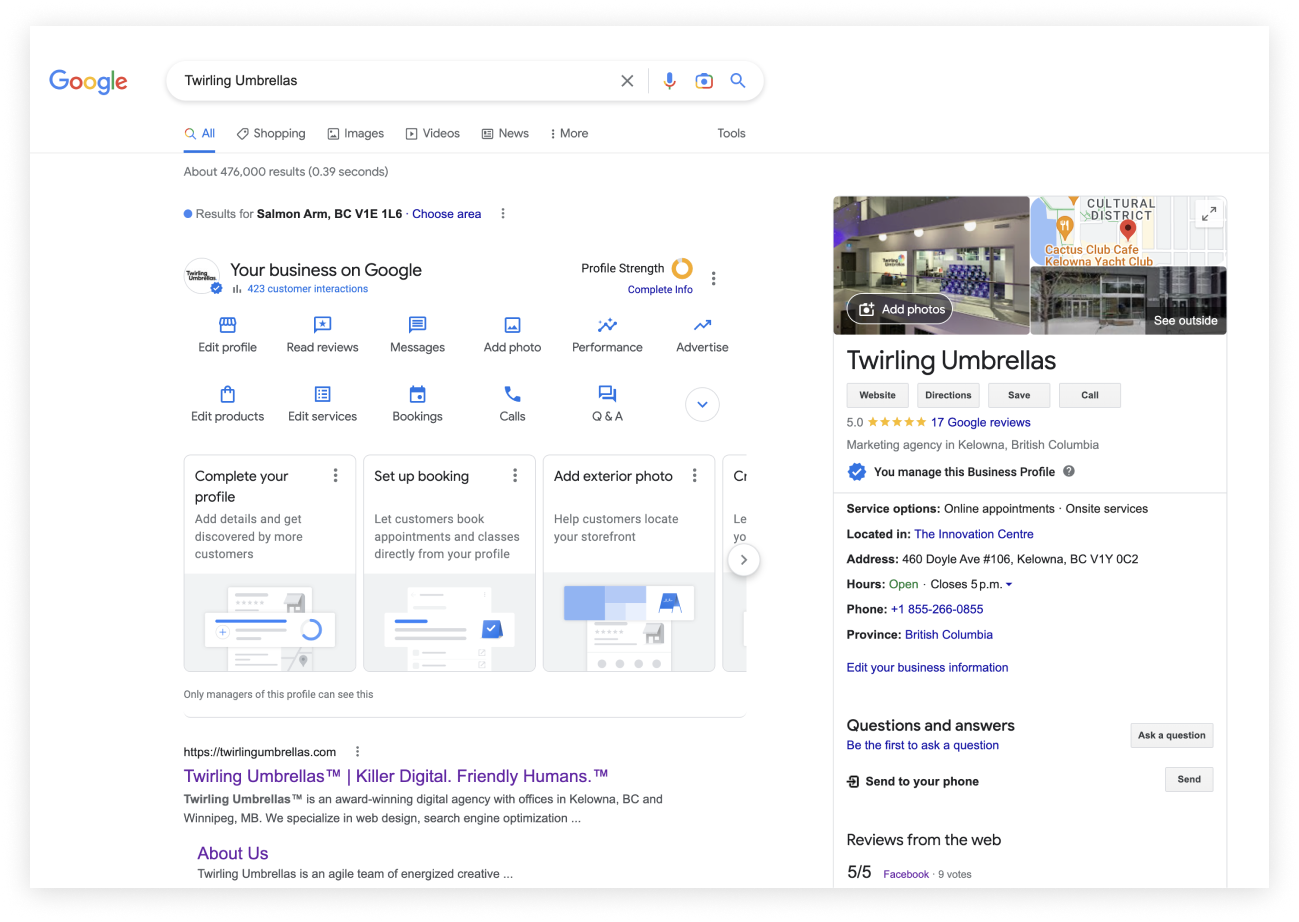
While you can access multiple profiles within your manager account, all of the profile-specific work now happens directly from the search results page. As a manager, you can click the icons to edit your company information, respond to reviews, add photos and more.
Better yet, once you’ve completed the verification process and managed your profile, you can skip the platform altogether. Just head over to Google Search, type in your business name and start optimizing.
11 reasons to get a Google Business Profile
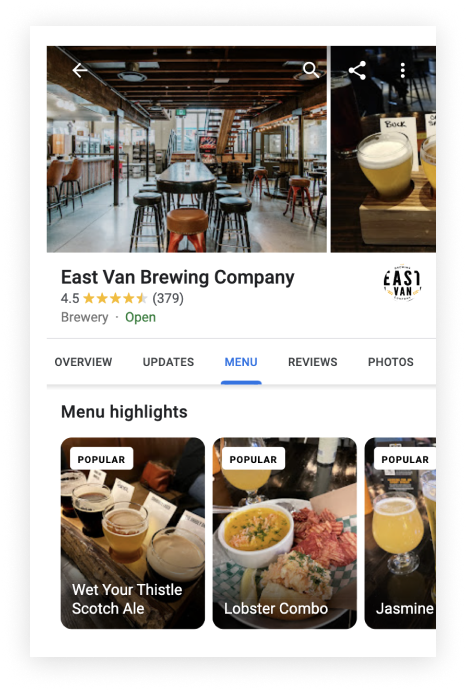
1. Improve search rankings
Local SEO is vital for businesses with a brick-and-mortar. Setting up a Business Profile is a great first step to improving your search rankings, especially when your profile includes reviews from happy customers. With nearly half of all searches including local intent, Google relies on these signals to show their users the best options nearby.
2. Share up-to-date information
Business Profile is a great way to directly let Google and your customers know about updates to your products and services, hours, contact information and location. Open on a public holiday or closing early for inventory? This info can be quickly shared with prospective customers and help prevent missed opportunities.
3. Show consistency
Using the same name, address and phone number (collectively called NAP citations) across all of your profiles is also an important factor in local rankings. Google quotes, “Local results favour the most relevant results for each search. Businesses with complete and accurate information are easier to match with the right searches.”
4. Gain credibility
A Business Profile is a great chance to make a good first impression. Showing up in search with a complete profile, fantastic reviews, and up-to-date photos of the interior and exterior of your business will help create a strong presence that lets customers know you’re a solid choice.
5. Answer questions
There’s that saying that if one person has a question, likely someone else has the same question too. Business Profile includes an ‘Ask a question’ feature where customers can ask questions and have them answered by the business owner. These Q&As show up in your profile so that others can benefit from the information too.
6. Engage with customers
Google Business Profile offers a chat functionality for questions requiring more back-and-forth. When this is turned on, customers can use the ‘Chat’ button and message you at their convenience.
7. Promote online bookings
Link to your online booking tools to provide a more direct contact route for your customers.
8. Manage calls
A convenient ‘Call’ button lets customers connect with you directly from search – but this doesn’t mean that you’ll always be available to take their call. If you turn on call history, you’ll also be able to track missed calls and get back to them when you can.
9. Build traffic
Whether they’re directed to your website or your physical location, a Business Profile is a great way to build traffic.
10. Share updates & promos
Company updates, promotions and events are all great information to share with your customers. These offers can entice customers to visit your business and set you apart from the competition.
11. Showcase industry-specific information
Depending on the category of business you choose, additional industry features may be available to include in your profile. As a restaurant or bar, you can add a Menu button to your profile, pulling your entire menu right into the search results for easy browsing.
Who’s eligible?
While Google Business Profile is a quick, free way to promote a business, not everyone is eligible. The qualifier is in-person customer interactions, where businesses have either a physical location that customers can visit or a mobile offering that takes the business to their customers.
There are a few other caveats for businesses with unique operations, such as delivery-only food services and seasonal businesses. If you’re not sure if you qualify, it’s worth checking out Google’s eligibility documentation.
How to create & verify your Google Business Profile
Once you’ve determined you’re eligible, you can begin setting up your profile. Because anyone can set up a Google Business Profile, it’s worth checking to see if an account already exists for your business.
To do this, visit business.google.com and click the blue ‘Add business’ button, and then ‘Add a single business’ from the dropdown. Google will direct you to a screen with a search to find an existing account.
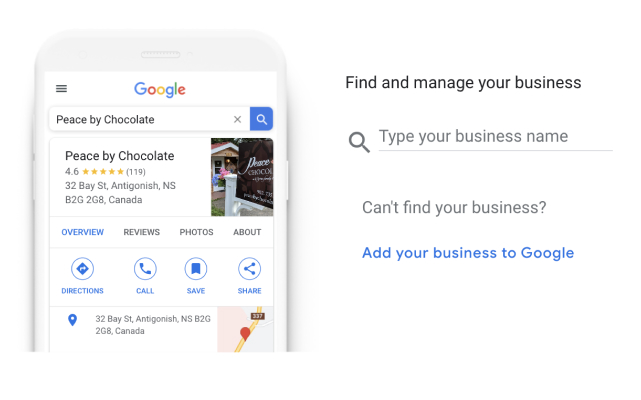
If the profile already exists and someone else is managing it, you’ll be given the option to request access to become a manager – like in the example below.
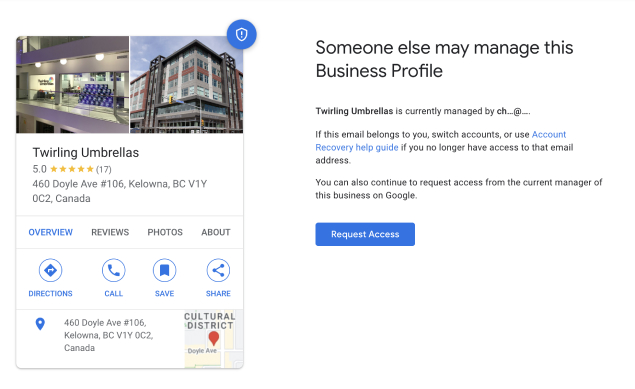
If it’s not managed by anyone, you’ll have the option to claim it as your own. And if no profile exists, Google will prompt you to start building your new profile.
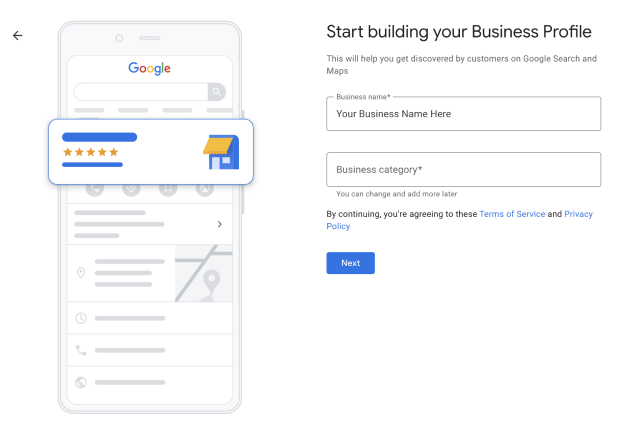
While anyone (including customers) can create a business profile, only a verified owner of the business or an authorized representative can claim that profile as their own. This is typically done via a mail-out verification process. If there’s any uncertainty, you may be required to prove ownership by submitting photos of store signage, the building with visible street signs and location identifiers, or snail mail with matching contact information.
Trust the process; it’s worth it! Once verified, business owners unlock features that allow them to promote their business and interact with their customers. Though most of the magic now happens in search, you’ll still need to get started in the manager platform to connect your account before unlocking this feature.
Quick tip:
5-star reviews are incredibly important when it comes to local SEO and showing up ahead of your competitors. One of the features that profile owners can take advantage of is a direct review link to send to customers. While it may feel a little awkward at first to ask for a review, most customers are more than happy to share a great experience! Heck, why not even include it in your email signature or at the bottom of a newsletter? Click the “Ask for reviews” icon to access your link.
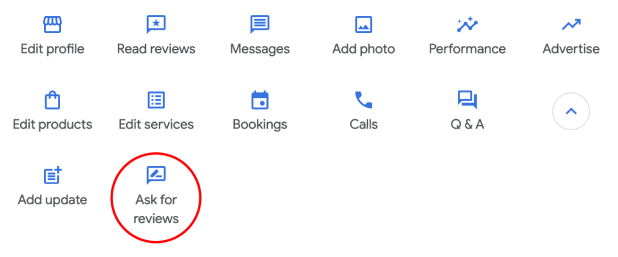
Who shouldn’t use Google Business Profile?
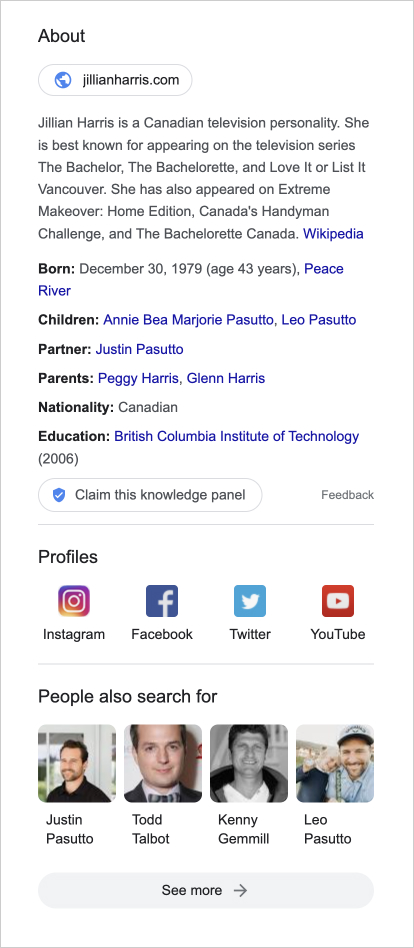
With local search in mind, Google is moving away from allowing businesses without a physical presence to create Business Profiles. This includes brands, organizations, artists, and online-only businesses that don’t directly interact with customers.
Instead, you’ll typically find a Google Knowledge Panel for larger organizations. This box highlights important company information, its CEO and founders, stock listing information, and more – like this Netflix example.
The same can be true for artists and celebrities, such as this information box for Canadian influencer Jillian Harris. If a brand has enough authority, Google may deem it worthy of a feature.
While anyone can create a Google Business Profile, Knowledge Panels aren’t self-created. Instead, Google pulls information from the company’s Wikipedia pages and website metadata. While you can’t create a knowledge panel, you can request to claim it. Once verified, you’ll be able to suggest edits directly from the panel in search.
Chains & multiple locations
Sometimes, you’ll find large chains with multiple locations (like Home Depot) that have a knowledge panel and individual store Business Profiles. Google will determine the intent of the search (i.e. whether customers are looking for a store nearby or simply want to know more about the company) and choose to show what it deems most relevant.
Quick tip:
Because Google results vary by location, if you’re managing a national or international chain, you’ll likely only be shown the profile of the location closest to you. You can add a local “&near=cityname” parameter to your search to check out your profiles in different cities. Follow Search Engine Journal’s article for instructions on how to do this.
Practice SEO smarts
While there are thousands of directories and profiles for businesses to take advantage of, Business Profile is undoubtedly the best place to start. Google held 92% of the search engine market share in 2022 and is said to process over 99,000 searches every single second. With increasing competition and a shrinking organic search space, Google is throwing smaller businesses a local SEO lifeline – so grab hold!
SEO at TU
At Twirling Umbrellas, we spend a lot of time in Search. From Google Ads and Analytics to Search Console and Business Profile. We’re well-versed in Google’s products and what it takes to build a killer online presence.
Local SEO is just one slice of the pizza pie. SEO involves many pieces that work together to position your business as worthy above the rest. If you’re interested in learning more about our approach, be sure to check out our blog post Understanding Your Technical SEO Audit.
