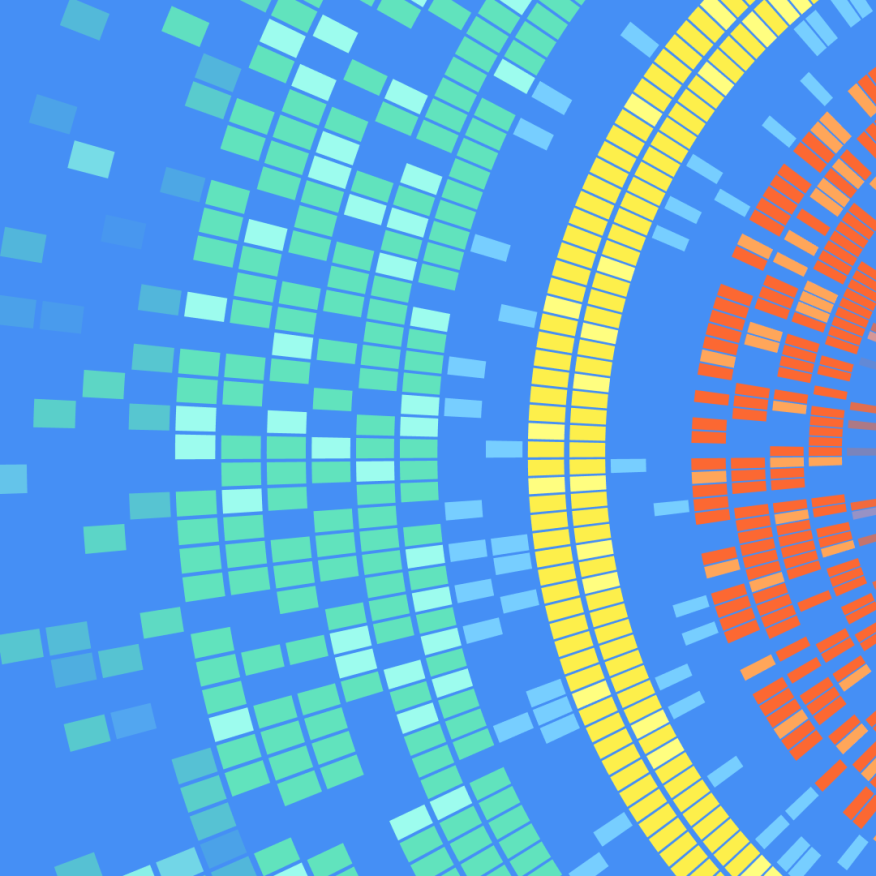Search engine algorithms are constantly evolving, especially for a powerhouse like Google. Recognizing the ever-shifting internet landscape and the growing needs of its users, Google remains dedicated to refining its algorithm. These updates ensure that search results become more accurate, reliable, and, ultimately, more helpful for users seeking information online. By prioritizing high-quality content and user experience, Google strives to deliver the best possible search experience, keeping you informed and connected to the information you need.
In this article, we share the latest updates to Google’s search algorithm so you can best set up your website and content to rank well in Google search results and understand the analytics you’re looking at in the back end.
The latest Google search updates.
October 2024
October 24: New documentation for Google Trends to help people learn how to get started
Why this is good: Google Trends helps users better understand how audiences are using Google Search to find information.
What this means for your website: Google Trends can help you figure out how to talk to your audiences and develop your content strategy.
October 24: Updating favicon size and aspect ratio requirements
Why this is good: Having the requirements be more clear ensures no confusions for users.
What this means for your website: Having a high quality favicon helps your site stand out in the search results.
October 23: Clarifying URL parameter best practices
Why this is good: It’s now easier than ever to get guidance on URL parameters.
What this means for your website: Now there’s no confusion when you’re creating URLs for new pages on your site.
October 7: Clarifying support for robots.txt fields
Why this is good: Clarified that fields that aren’t listed in our robots.txt documentation aren’t supported.
Why: We sometimes get questions about fields that aren’t explicitly listed as supported, and we want to make it clear that they aren’t.
October 3: Starting in April 2025, we’re replacing the EnergyConsumptionDetails type with the more robust Certification type.
Why this is good: The new type supports more countries and a broader scope of certifications.
What this means for your website: For North Americans, it doesn’t mean as much as it’s more relevant in European countries.
October 2: Removing noarchive
Why this is good: While the ‘noarchive‘ tag has been an SEO practice staple to keep search engines from storing cached versions of pages, web technology has advanced enough that Google has deemed this feature is no longer necessary.
What this means for your website: No need to remove the meta tag, as other services and search engines might be using it.
October 1: Added two best practices for handling structured data when optimizing for shopping results in our documentation on product markup and generating structured data with JavaScript.
Why this is good: Ecommerce sites still support JavaScript-generated, but remember to keep in mind that there are some best practices.
What this means for your website: If you use JavaScript-generated Product markup, it will still work but you need to make sure your server can render your pages quickly enough for Googlebot.
September 2024
September 25: Spam policy clarifications
Why this is good: By clarifying wording in their spam policies, Google is focusing more on what web spam is and the tactics involved.
What this means for your website: Make sure you don’t try to circumvent their policies, or you might end up ranking lower or not at all.
September 24: Removing the cache: search operator documentation because cache: search operator no longer works in Google Search.
Why this is good: Usually a cache function is used for when internet connections are slower to speed up page loading but thanks to modern web technology, it’s needed less and less.
What this means for your website: In order to find cached pages from your website, your users will have to use a service such as the Wayback Machine.
September 23: Adding support for sale pricing
What: Added the priceType property to the merchant listing documentation. Also added new sale pricing examples.
Why this is good: It’s now easier for merchants
What this means for your website: It’s now easier for you to specify sale pricing through structured data and bring parity with price features in the Merchant Center.
September 17: Migrated guidance from the blog post on infinite scroll to our documentation for infinite scroll.
Why this is good: It’s now easier to find Google’s infinite scroll recommendations.
What this means for your website: There’s no change for website owners.
September 16: Crawler documentation has been updated to reflect the new HTTP user agent string for GoogleProducer, ensuring consistency with the actual value used.
Why this is good: Now that the HTTP user agent string used by GoogleProducer has been updated, future fetches will use the new value.
What this means for your website: You may have to update your server configurations, bot identification systems, and analytics tools to recognize this new string.
September 16: What: Added information about the content encodings supported by Google’s crawlers and user-triggered fetchers to documentation.
Why this is good: Now there’s more clarity and it’ll be easier to find as Google never documented the content encodings Google’s crawlers support, just blogged about it.
What this means for your website: Documentation change, no change in behaviour.
September 16: Reorganized the documentation for Google’s crawlers and user-triggered fetchers.
Why this is good: Updating the documentation offers more information about the products each crawler affects, and for each crawler gets a robots.txt snippet to show how to use user agent token.
What this means for your website: Now you can easily find relevant information about Google’s crawlers and user-triggered fetchers.
September 11: Clarifying Indexing API usage guidelines
Why this is good: By clarifying that submissions to the Indexing API (which allows users to tell Google to update or remove job posting or live-streaming event pages from the Google index) are subject to spam detection, people now know that any attempt to exceed that quota may result in revoked access.
What this means for your website: If you use the Indexing API to submit URLs to Google, be mindful of these spam detection policies. Exceeding the quota may lead to penalties.
September 10: Addition of the “ineligibleRegion” property to the video structured data documentation.
Why this is good: This property now lets you specify the region where the video isn’t allowed instead of only being able to say where it is allowed.
What this means for your website: This flexibility can save you time and effort in managing your video content.
September 4: Clarifying quota and usage of the Indexing API.
Why this is good: It’s not a huge change, but it better explains that the default quota is for initial setup and testing, with additional approval needed for usage and resource provisioning.
What this means for your website: The initial quota for the Indexing API is intended for setup and testing purposes. If you plan to use the API for larger-scale operations, you must request additional approval and resources.
August 2024
August 30: Added AVIF to the list of supported image formats.
Why this is good: AVIF image files have higher compression efficiency than older image formats, such as JPEG (50% smaller) and WebP (20-30% smaller), so you’re getting a higher-quality image at a faster loading rate.
What this means for your website: Using AVIF images can significantly reduce file sizes, leading to faster page load times and improved user experience.
August 26: Updated the introduction for organization markup to clarify how the markup is used in Google Search.
Why this is good: Users now have more thorough instructions on how to effectively use Organization markup, which helps search engines better understand information about an organization or business, such as logos, social media profiles, contact details, etc.
What this means for your website: By following Google’s updated guidelines, you can help search engines better understand your business information, which could lead to improved visibility in search results.
August 26: Adding og:title to the list of title link sources.
Why this is good: Google Search can use it to generate title links automatically.
What this means for your website: Google Search can automatically generate title links based on your site’s content, simplifying the process of creating internal links for you.
August 23: Video SEO documentation overhaul
Why this is good: Based on feedback, Google updated its best practices so that it’s clearer what’s eligible as a video result, what technical requirements it has, and how to optimize video content to make it more searchable.
What this means for your website: These refined guidelines make it easier for you to make videos that will be better discovered and indexed by search engines.
August 23: Clarifying how profile page and discussion forum markup is used in Google Search.
Why this is good: As people increasingly turn to places like Reddit for answers, Google has replaced the Perspectives filter with the Forums filter.
What this means for your website: If you’re using a forum on your site, Google will now be able to better index it so users can find you.
August 20: Introducing the Google-CloudVertexBot crawler
Why this is good: This new bot crawls on behalf of commercial clients of their Vertex AI product. It requires domain verification and has indexing quotas. This new crawler doesn’t crawl public websites but rather only when the site owners request it, so it won’t be on public sites.
What this means for your website: Now that this crawler can be tracked, you’ll get better insights into how your website is crawled and indexed.
August 15: Clearer sections in the core updates documentation and addition of information from other docs (such as traffic drops and the self-assessment guidance) to reduce redundancy.
Why this is good: Site owners can now better assess a traffic drop in their accounts and adjust accordingly to improve their sites.
What this means for your website: You’ll have a better idea of why traffic is dropping off your site, and there are more clear directions on how to elevate it.
Note: The helpful content system became part of core ranking systems (as we previously shared in March 2024).
August 15: Clarifying how AI overviews are logged in the search console in the performance report. This is a documentation clarification on methodology only, not a search console report change.
Why this is good: There is now a confirmed methodology behind recording clicks, impressions, and positions for AI overviews, similar to featured snippets, carousels, and other search results types.
What this means for your website: You have more transparency into Google’s AI-powered features.
Trying to be a helpful neighbour.
Gone are the days of keyword stuffing and SEO tricks dominating search results. Today, Google prioritizes content that goes the extra mile: genuinely helpful and informative content for users. This shift focuses on Experience, Expertise, Authoritativeness, and Trustworthiness (E-E-A-T), ensuring the information you find online is credible and reliable.
What does “helpful content” look like?

Imagine your organization’s website is a book in a library. When users search for information, they want to find the most relevant and authoritative resources on that topic. Google will not just prioritize websites with the most keywords; it will prioritize content created by experts in your field.
In 2022, when Google introduced the extra E in E-E-A-T, standing for experience, they safeguarded authentic content by prioritizing real-life experiences. This was a pushback against the shift where everyone could be an “expert” by using products to create content, such as AI.
Think of your website as a trusted source of information, offering in-depth content such as articles, case studies, and expert insights. Plan accordingly.
Meeting user intent: understanding what you seek.
Understanding user intent is another key aspect of helpful content. What are your users searching for? A specific organization that they could join as part of their profession, a detailed background on a career path they’re interested in, or ways that they can take part in stopping the misinformation of climate change? Google aims to match your user’s search query with content that fulfills that intent.
The benefits of helpful content.
The focus on helpful content benefits everyone. Users get access to high-quality, informative content that genuinely addresses their needs. Associations and enterprises prioritizing E-E-A-T see their content rewarded with higher rankings in search results.
How can you create helpful content?
There are many ways to create content that helps your site thrive, not only in Google’s search results but also as part of your brand’s ecosystem.
Here are some tips:
Establish Expertise: Demonstrate your knowledge and experience on the topic you’re writing about.
Back-Up Your Claims: Use credible sources and real data to support your information.
Focus on User Needs: Write content that addresses your audience’s pain points and provides solutions, not just add to the dearth of content on the internet.
Be Clear and Concise: Structure your content logically and use easy-to-understand language.
By prioritizing helpful content, Google creates a more trustworthy and informative online landscape. So, the next time your users search for something, remember that they’re not just looking for information – they’re looking for a helpful guide – and Google is working hard to connect them with the best ones out there. If you’ve done what you can to offer the most useful information, Google will reward you with a higher ranking in their search results.
A commitment to excellence.
Google’s unwavering commitment to enhancing the search experience for its users is evident in the relentless pace of algorithm updates. By prioritizing factors like relevance, expertise, and user satisfaction, they strive to deliver the most helpful and informative results possible. While the specifics of these updates can often feel like they’re shrouded in mystery, it’s clear that Google’s goal is to create a better search engine for everyone.
What that means for the rest of us.
Ultimately, the best approach to navigating this ever-updating search evolution is to create exceptional and unique content that will encourage people to access your site through search results.
By prioritizing relevant, high-quality content that builds a strong user experience, you can position your website to thrive in Google’s search results. Remember, while algorithm updates may always influence the rankings, the core principles of producing valuable content remain constant.