The best content management system on the planet.
If you know us, we are all about WordPress as the CMS of choice for enterprises of all sizes. Leveraging the platform’s built-in functionality and adding custom features is the perfect recipe for creating brand-forward digital experiences unique to each organization while being extremely easy to update (sans coding skills).
While WordPress has always been the leader in website content creation, just over five years ago, the platform made a giant leap forward with its most impressive and helpful feature: a built-in drag-and-drop block editor known as Gutenberg.
In this article, we’ll examine Gutenberg’s advantages and limitations, compare it to other block editors, and explain why it makes a lot of sense for enterprises and member-based organizations that require flexibility and the ability to make timely website updates regularly.
157,000+ posts are created with Gutenberg every day.
– Gutenstats
What’s block editing again?
Simply put, block editing organizes content on a website by breaking it into individual blocks or chunks. Each block represents a specific content, such as a text and image combo, a pull quote, or an embedded video. Instead of dealing with one big mess of content, block editing breaks things into smaller, manageable pieces, making building pages and updating content much less daunting.
Quick Gutenberg refresher.
Not to be confused with Steve Guttenberg, who made his mark on mid-80s cinema with classics like Police Academy and Short Circuit, WordPress’ Gutenberg first came onto the scene in 2018. Loaded with hype as the replacement for their default classic editor, Gutenberg was touted as a game changer. It was a much-needed solution to make the content creation process more intuitive and flexible, allowing users to create more visually exciting and appealing layouts.
Since its launch over 5 years ago, Gutenberg’s user experience has continuously evolved and improved. If you want to try out Gutenberg first-hand to see how straightforward block editing can be, check out wordpress.org/gutenberg. The site acts as a live demo, allowing you to add and update content blocks in real-time.
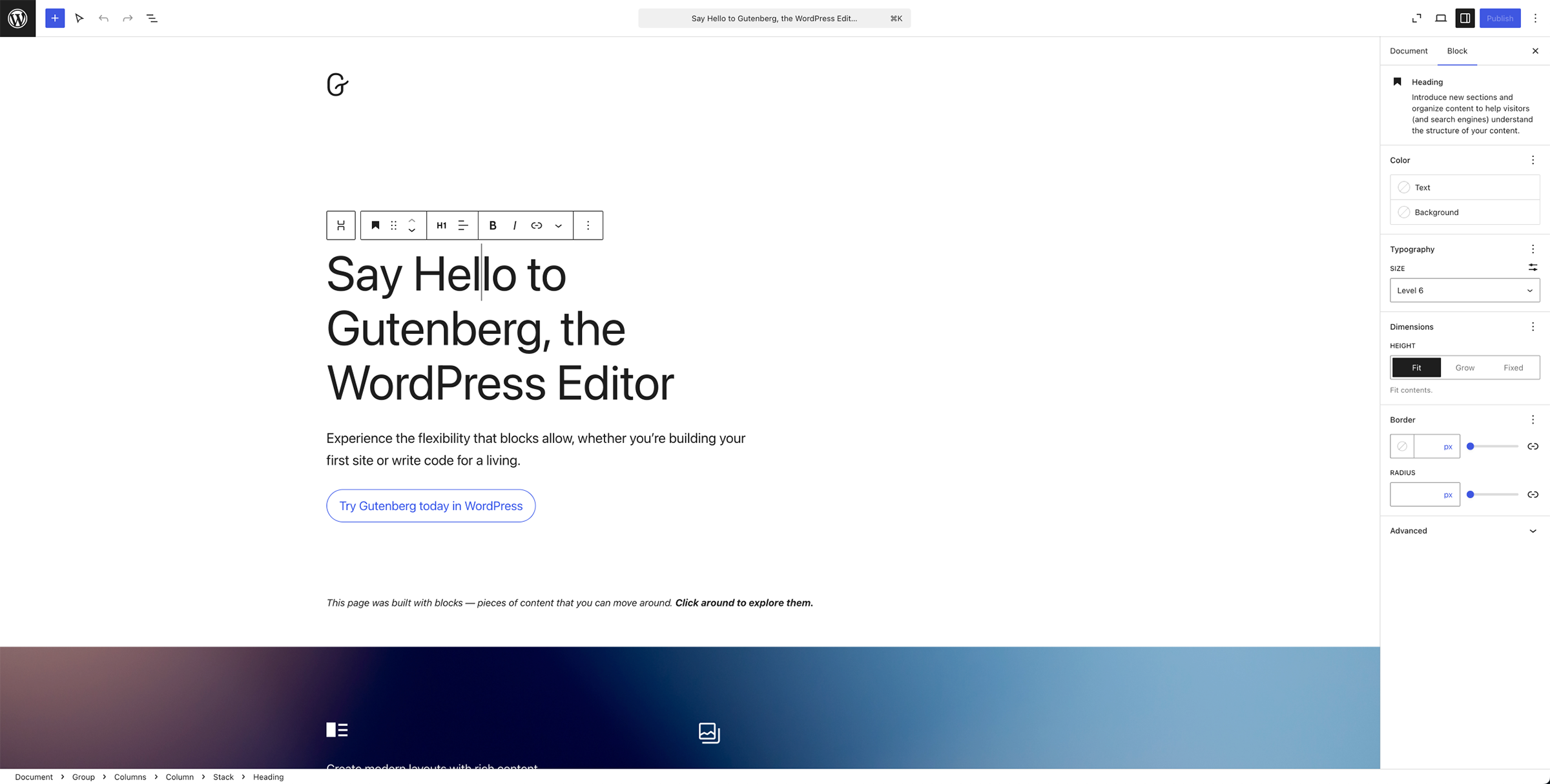
Gutenberg’s undeniable block editing benefits.
Gutenberg is a modular approach to content creation where users can easily add various types of content. You can also move blocks around and edit them, making it simple to structure content and visualize how it will appear on the website. This description may create visions of drag-and-drop site builders like Squarespace and Wix. And while there are some similarities in principle, WordPress’ Gutenberg is the right option for associations and enterprises looking to grow.
Here’s why:
- Super intuitive: No tech expertise is needed. Gutenberg is fully accessible to users with varying technical skills and knowledge.
- Embed all day! Seamlessly embed different media, including videos and social, without adding extra plugins.
- What you see is what you get: With better parity between the front-end and back-end content, Gutenberg ensures a seamless editing experience that closely mirrors the live website.
- Save, reuse and repeat: You can easily create and reuse blocks throughout your site for ultimate efficiency and brand consistency.
- Who’s ready to collaborate? Gutenberg’s ability to edit different blocks simultaneously is awesome for teams with multiple people managing the site’s content.
- Made for upscaling: Gutenberg is inherently scalable, thanks to its block-based approach and streamlined content creation. This is especially true for websites with extensive content.
- Extending further: Most enterprise and association websites have specific needs regarding their brand and functionality. Gutenberg’s compatibility with reliable plugins makes for tailored experiences with seamless integrations.
What are the alternatives?
There are many other WordPress page builders: Elementor, Beaver Builder, and Divi Builder, to name a few. Of course, some folks prefer to go with what they know and stick with WordPress’s classic editor. Popular page builders for WordPress each have unique features and upsides for small businesses. However, they also have some pretty significant drawbacks for larger organizations.
One of the most obvious shortcomings of page builder alternatives is related to performance (or lack thereof). Page builders such as Elementor come with added complexity, negatively impacting page speed. Since Google factors performance metrics like this into their rankings, it’s something to be mindful of for your SEO.
While other page builders can provide a quick design solution, they’re not ideal for organizations with comprehensive brand guidelines. Adapting blocks for organizations with brand-specific design requirements can be very time-consuming with page-builder alternatives.
Finally, compatibility is usually a concern. Issues between the page builder plug-in and other plugins often prevent interfaces from functioning properly. What’s more, content migration is much more complex when converting from a page builder like Divi to a standard WordPress site. For organizations that discover the limitations of a page builder and decide to make a switch, it requires additional time and technical solutions to migrate the content effectively.
When it’s time to customize.
It’s important to remember that not everything on a website can be crafted easily with block editing. Some unique designs and features require custom development. That’s where having a skilled WordPress developer comes in handy. A prime example is a unique homepage design where making a striking, brand-forward first impression is important, and a “template-y” look won’t suffice.
We also create custom blocks for content that require a unique structure or layout, such as menus, galleries, and data visualizations. Obviously, when a website has complex functionality, this would require customization as well. But for most “standard” content, Gutenberg does the trick.
WordPress + Gutenberg.
We use Gutenberg exclusively on the WordPress websites we build for associations, member-based organizations, and enterprises. Once we’ve completed the planning, design, and building of a website, it’s time to hand over the keys. We’ve found that Gutenberg is the best way to empower our clients to take charge of their website’s content and easily make updates.
WordPress and Gutenberg allow clients to manage and grow their sites confidently after launch. With a user-friendly editor and customizable blocks, they can update content, adjust layouts, and add new features without technical support. This combination allows clients to take ownership of their digital presence, knowing their website is built on a platform for ease and adaptability.
