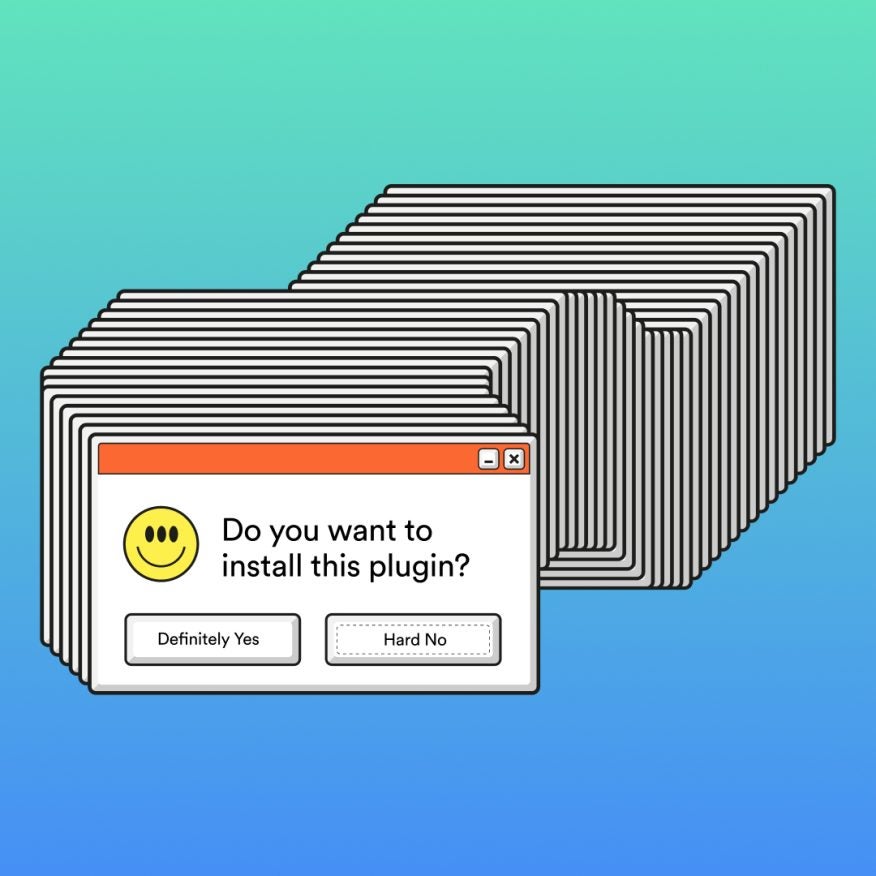Modern websites have the ability to go fully custom for whatever you need them to be. Sometimes that includes helpful little friends called website plugins. These little helpers, often touted as magical solutions, play a crucial role in enhancing your site’s functionality and user experience. However, with so many options available for what you’re trying to do, it’s crucial to understand the good and the bad, what you need and what you don’t.
Come along for the ride, and we’ll explore the advantages of website plugins, the potential drawbacks of bad plugins, and excessive plugin usage. We’ll also give you some insights into choosing the right ones for your site.
There are 60,000+ free plugins in the official WordPress directory.
The good: enhancing functionality and user experience.
Website plugins are powerful tools that can significantly enhance the functionality and user experience of your website. When they’re working well, your users will barely realize they’re there. Like Santa’s little helper elves, they work in the background to ensure things run smoothly and efficiently for the big event (your website launch and beyond).
Expanded functionality: Plugins allow you to add features and capabilities to your website that may not be available by default. Whether it’s a contact form, a social media integration, or an ecommerce platform, plugins enable you to extend your website’s functionality without needing to develop custom code.
Time and cost savings: By using pre-built plugins, you can save lots of time and money that would otherwise be spent on custom development. They also often have a user-friendly interface, making it easier to configure and deploy features quickly, even if you’re not super technologically savvy.
Improved user experience: With good plugins, you can optimize your website’s performance, increase page load speed, and enhance navigation. All these will equal out to a positive user experience. Plugins can also mean adding interactive elements like image sliders, galleries, or video players beyond your regular themes, captivating your visitors and making your website more engaging.
Play well with others: Good website plugins play well with the front end of your website. Everything is seamless and everything works as it should. They also don’t mess with the administrative user interface.
One size doesn’t have to fit all: It may be counterintuitive but when looking for a plugin, look for ones that do only what they’re intended to do rather than being Swiss army knives with unnecessary features that will bog down your site and cause issues.
Update early, update often: Like good fashion pieces, good plugins don’t go out of style. They update themselves often, making them more secure and safe for your website too!
The bad: the pitfalls of excessive plugin usage.
While they offer plenty of benefits, it’s essential to exercise moderation and caution when choosing your plugins. Here are some potential drawbacks to be aware of:
Compatibility issues: Plugins can sometimes conflict with each other or with your website’s theme or core functionalities, leading to compatibility issues. This means more errors, broken features, or even complete website crashes. Regularly updating plugins and ensuring compatibility is crucial to avoid such problems.
Security vulnerabilities: Poorly coded or outdated plugins can introduce security vulnerabilities, making your website an easy target for hackers. It’s important to choose reputable plugins from trusted sources, keep them updated, and regularly monitor for any security alerts or patches.
Avoid plugin overload: Each plugin adds additional code and scripts to your website, potentially impacting its performance and loading speed. Slow-loading websites frustrate users and negatively impact search engine rankings. It’s crucial to strike a balance between functionality and performance by only using the necessary plugins.
Choosing wisely: the right plugins for your website.
Now that you’ve got a better handle on the pluses and negatives of #pluginlife, let’s do a little crash course on how to choose the right plugins for your website.
Identify your needs
Start by identifying the specific functionalities you require for your website. Prioritize essential features and focus on finding plugins that fulfill those needs directly.
Research and reviews
Thoroughly research and read reviews of plugins before integrating them into your website. Look for positive reviews, active developer support, and a history of regular updates. Reputable sources like the WordPress Plugin Repository are excellent places to find reliable plugins.
Optimize and consolidate
Avoid redundant plugins by finding versatile options that can fulfill multiple functions. For example, instead of using separate plugins for social media integration and sharing buttons, find one plugin that combines both functionalities.
The essentials: our fave plugin friends.
Advanced Custom Fields
This plugin turns WordPress websites into comprehensive content management systems by giving you all the tools you need. Take complete control of your WordPress edit screens, custom field data, and more.
Admin Columns Pro
Transform the WordPress admin screens into clean and clear overviews with this plugin. It allows you to manage and organize columns in your posts, users, comments and media lists in the WordPress admin panel.
Google Site Kit
In our opinion, this is the best WordPress analytics plugin, period. Why? In short, because it’s made by Google and it works like something Google would make.
Jetpack
After a bit of a rocky start, this plugin has evolved into a robust toolkit for great websites. Plus, it’s made by the same people who make WordPress so you know they know how to make it work great with WP.
MemberPress
This is an excellent membership system for private access. Two of our favourite examples that come to mind are ones that we’ve used MemberPress to build: Mirren Direct and Fraîche Table. If you have an account with either, you can see how smooth and user friendly the systems are.
Yoast SEO
This handy plugin contains everything that you need to manage your SEO so visitors and search engines get the most out of your website. Plus, it’s the most-used WordPress plugin so you know it’s gotta be good.
WordFence
This plugin works hard to strengthen the security of your WordPress site so you don’t have to worry about it. Features include an application firewall, malware scanner, two-factor authentication, and protection against brute force attacks.
Elementor
If you’re a DIY, Elementor is great. If you’re an enterprise, it’s probably not as useful. Using responsive drag-and-drop, it lets you build and edit websites with ease. Get the pro version to have even more customization for your websites with a broader range of options and tools.
WPMUDEV Plugins
They offer a suite of useful plugins – from Smush for image optimization to Smartcrawl for SEO – and they’re all great, high-quality plugins. Use them together to get the most out of your site.
At the end of the day.
Website plugins can be a boon for website owners, providing expanded functionality and enhanced user experiences. However, it’s crucial to exercise caution and strike a balance to avoid the pitfalls of excessive plugin usage. By understanding your website’s needs, conducting thorough research, and optimizing plugin usage, you can create the perfect ecosystem for your users to enjoy.